Download mBank CZ free on android
APK file mBank CZ 3.94.0Keep your finances under control and safe at the same time. The mBank mobile application combines the most advanced security systems with a user-friendly environment. Money management has never been more convenient.
How will the mBank mobile application make your life easier?
1. You will always have an overview of your finances at hand - thanks to notifications, you will immediately learn about every movement in your account.
2. It opens the way for you to the world of mobile payments - with mobile banking, all you need is a phone and a thumb or a smartwatch to make contactless payments.
3. Money transfers will be a matter of a few clicks - you can make them easily and quickly using QR codes or mobile numbers.
4. Online payments will become even safer - you will use the mKey to confirm them, which protects your unique PIN or biometrics.
5. It will make it easier for you to manage your payment cards - set limits, change your PIN or quickly block your card.
6. It will give you access to the benefits of virtual cards - you can easily order an eCard directly in the application.
7. It will allow you to arrange a loan, savings, insurance and other banking products – you can have a pre-approved loan in your account within 3 minutes.
When it comes to security, we are uncompromising
The security of your finances is a priority for us. That is why the mBank mobile application is protected by the most advanced functions.
• Logging in and every action requires a unique PIN chosen by you or verification using a fingerprint or face.
• If your phone is stolen, you can disconnect the application through internet banking.
• Thanks to advanced encryption protocols, no one will misuse your passwords, PINs or other personal data.
Don't have an mKonto yet?
Avoid visiting branches. You can conveniently open an mBank bank account from anywhere. Download the mBank mobile application and get your finances under control today.
mBank CZ
Pernerova 691/42,
186 00 Prague 8
You can now conveniently change payment limits in the app. Go to settings > limits > payments from the mobile app in the mobile app and set a new limit.
We have divided loans into loans, mortgages and overdrafts.
Direct access to transaction details from history analysis. Thanks to this, you can immediately go to the details of a given transaction and check whether it has the correct category. If not, you can easily change it.
History analysis has its own tab - Looking for history analysis? It is waiting for you along with an overview of all your funds in the Finance tab in the bottom menu.
Payment limits - you can now find them all in one place - In Settings, you can now view the limit for payments in the app, in internet banking and by card.
History analysis has its own tab - Looking for history analysis? It is waiting for you along with an overview of all your funds in the Finance tab in the bottom menu.
Payment limits - you can now find them all in one place - In Settings, you can now view the limit for payments in the app, in internet banking and by card.
History analysis has its own tab - Looking for history analysis? It is waiting for you along with an overview of all your funds in the Finance tab in the bottom menu.
Payment limits - you can now find them all in one place - In Settings, you can now view the limit for payments in the app, in internet banking and by card.
History analysis has its own tab - Looking for history analysis? It is waiting for you along with an overview of all your funds in the Finance tab in the bottom menu.
Payment limits - you can now find them all in one place - In Settings, you can now view the limit for payments in the app, in internet banking and by card.
History analysis has its own tab - Looking for history analysis? It is waiting for you along with an overview of all your funds in the Finance tab in the bottom menu.
Payment limits - you can now find them all in one place - In Settings, you can now view the limit for payments in the app, in internet banking and by card.
History analysis has its own tab - Looking for history analysis? It is waiting for you along with an overview of all your funds in the Finance tab in the bottom menu.
Payment limits - you can now find them all in one place - In Settings, you can now view the limit for payments in the app, in internet banking and by card.
- LicenseFree
- File namemBank CZ
- File Version3.94.0
- Package namecz.mbank
- Size81.22 MB
- Uploaded2025/01/05
- Android8.0 or later
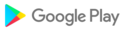
- CategoryFinance
- DevelopermBank S.A.
- Developer sitehttp://www.mbank.pl/pomoc/zdalny-dostep/bankowosc-mobilna/aplikacja-mobilna/
- Developer emailkontakt@mbank.pl
- md5 hashd65b764583521960e38f15859484c917
- ArchitectureARM8 ARM7 x86_64 x86
- Permissionsshow (31)